How to get DHL API Key
Context
DHL allows a limited number of requests per day through something called “rate limiting.” For example, if Karla fetches information from DHL every few hours in a day, depending on the limits imposed to the API key in use and the number of DHL parcels that are being tracked in a day, we could reach that limit in a very short time thus being unable to provide updates until the next day.
I’m working with a fulfilment/3PL provider and don’t have a direct contract with DHL
To increase the rate limit later in the process, you need to ask the fulfillment provider for the EKP number and the “Abrechnungsnummer” of your specific account.
The EKP Number refers to the DHL contract of your fulfillment provider. It's either already included in the contract you signed with them, or you can simply ask for it.
The “Abrechnungsnummer” refers to your shop and your shipping volume directly. Your fulfillment provider has reported your shipping activities to DHL so that the billing can be separated from other accounts. If you are shipping with different services (e.g., express, Warenpost, etc.), you may have multiple Abrechnungsnummern. You can simply ask your fulfillment provider for these numbers.
Both numbers are used for the rate limit upgrade in step 8.
Process
- Sign up on https://developer.dhl.com/user/register and fill in your account information
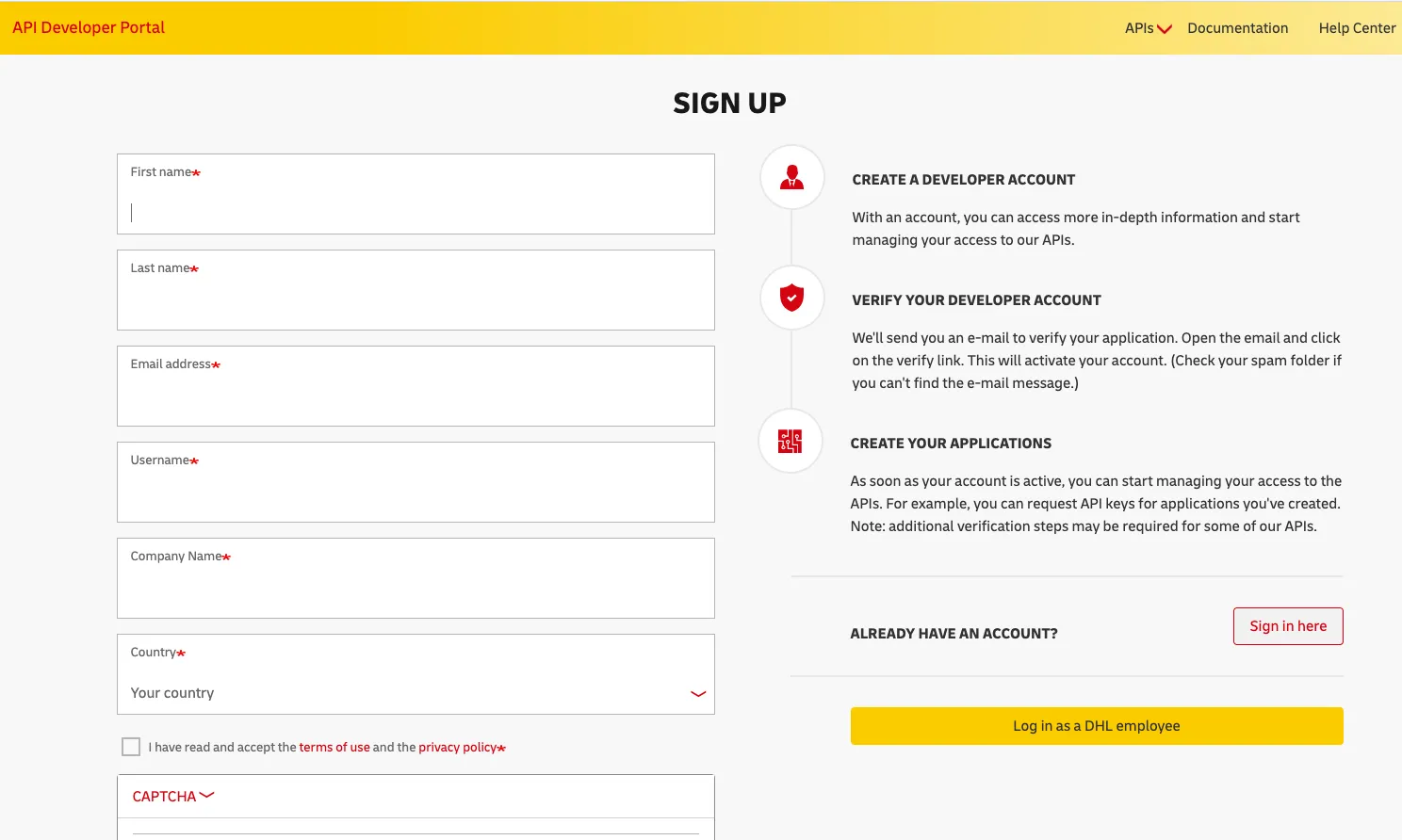
- You'll receive an email from DHL, with a reset link
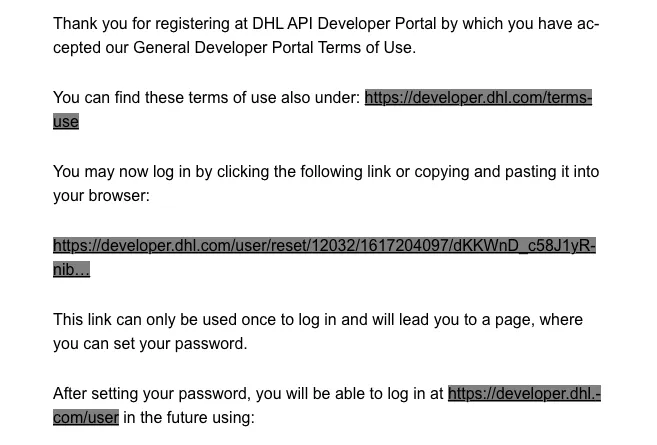
- Once your profile is created, click on the "Apps" tab > "Create App"
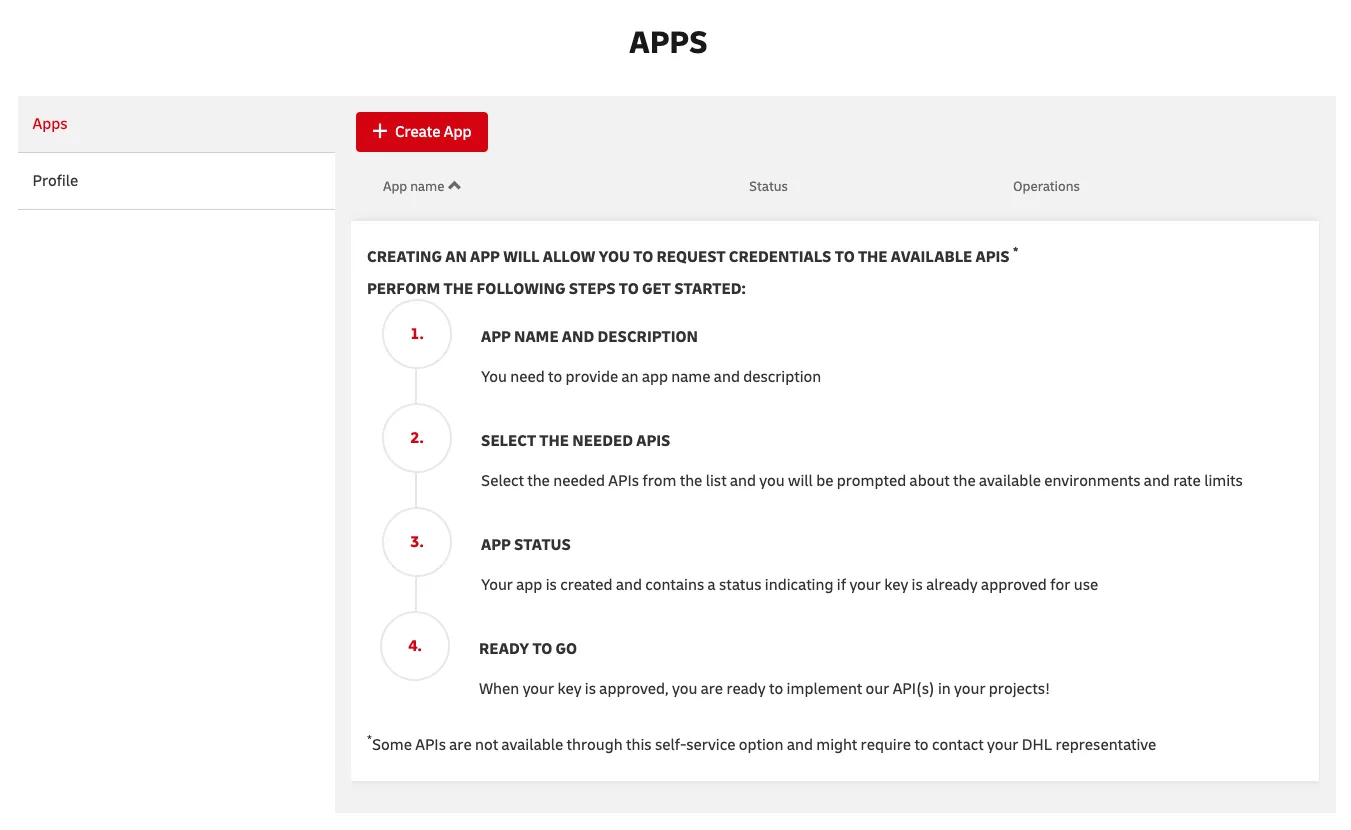
- Fill out the "Create app" form:
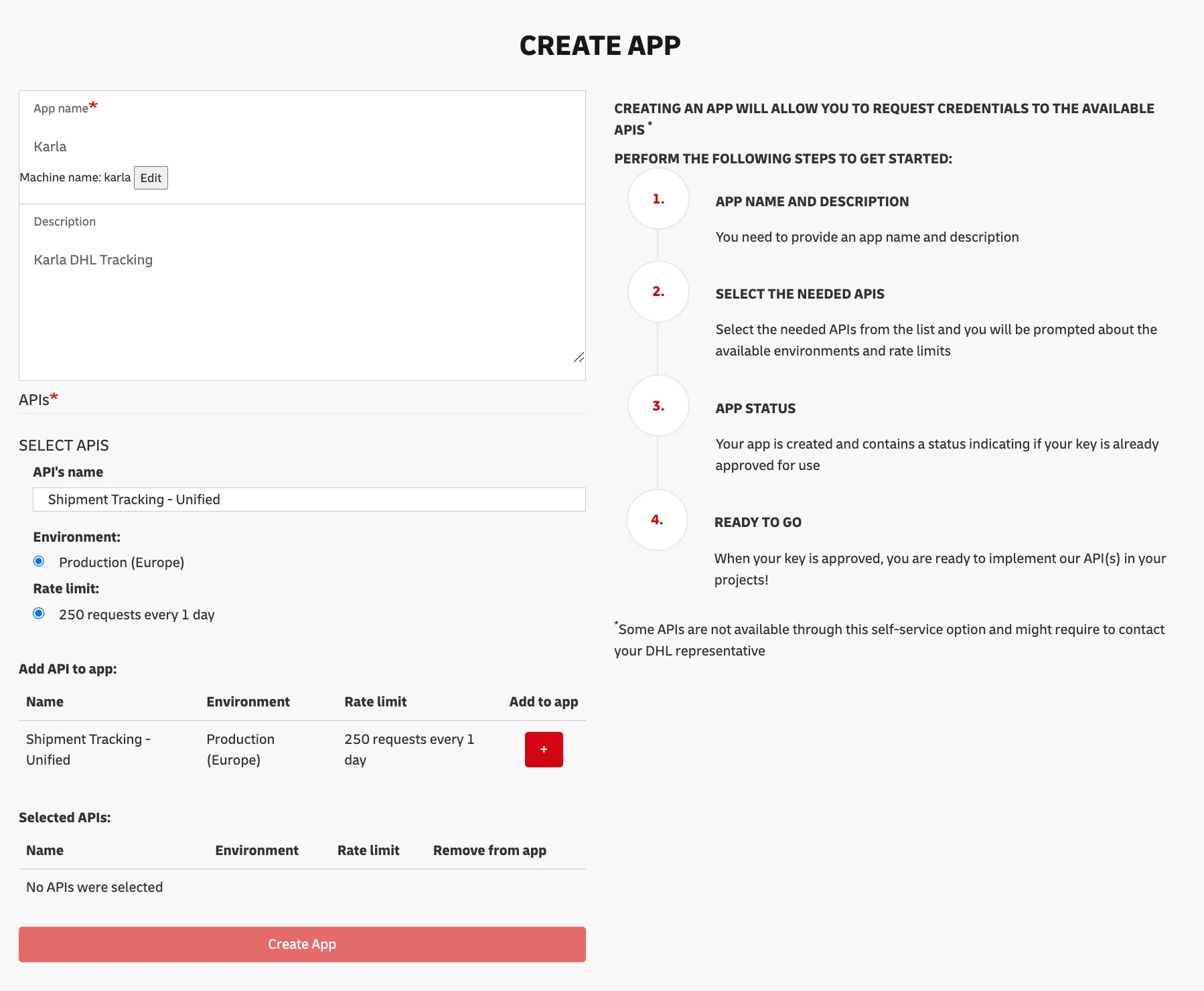
- Click on the read plus button "Add to app", then on "Create app"
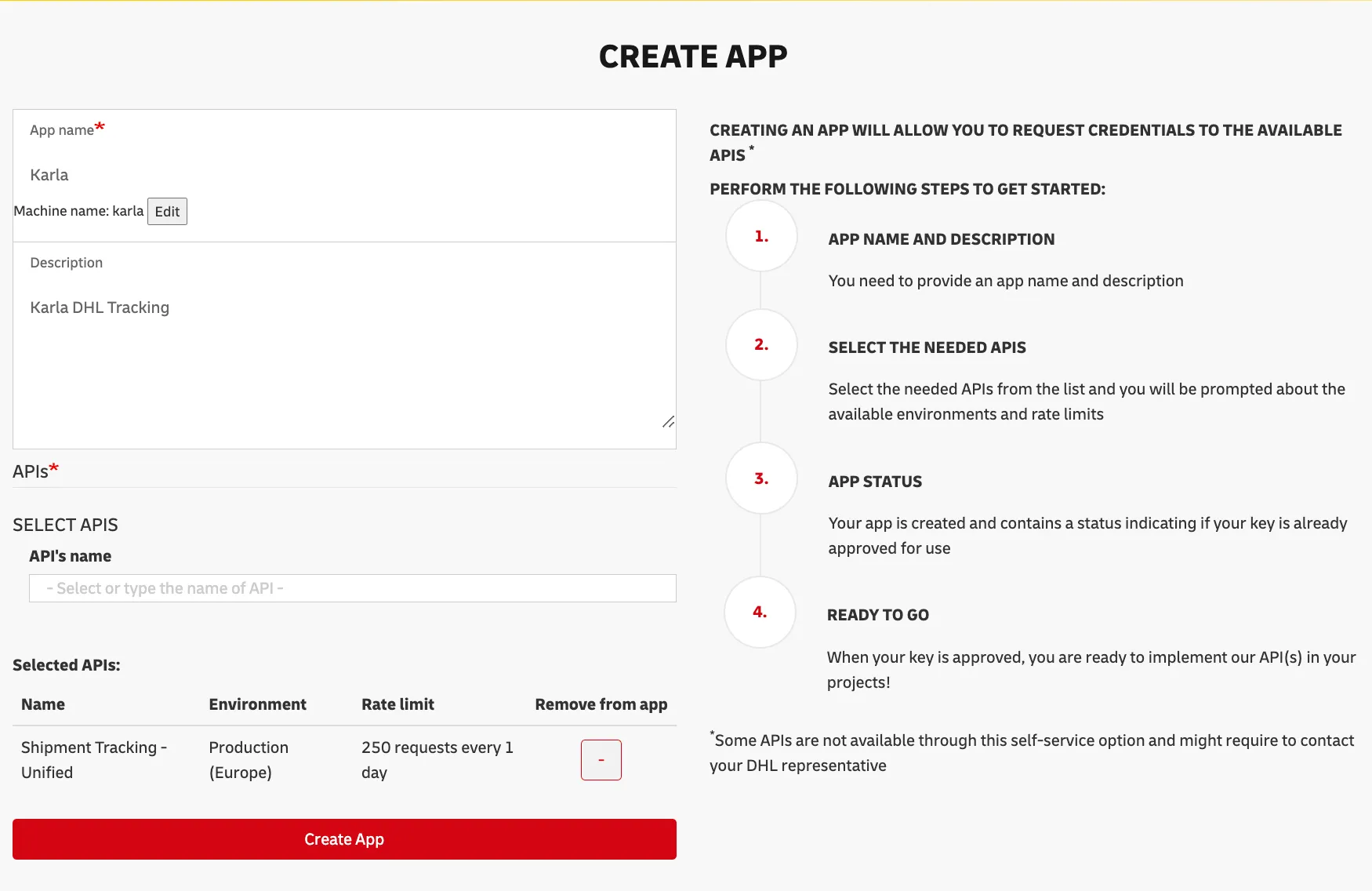
- The App is now created! Click on the "Karla" app
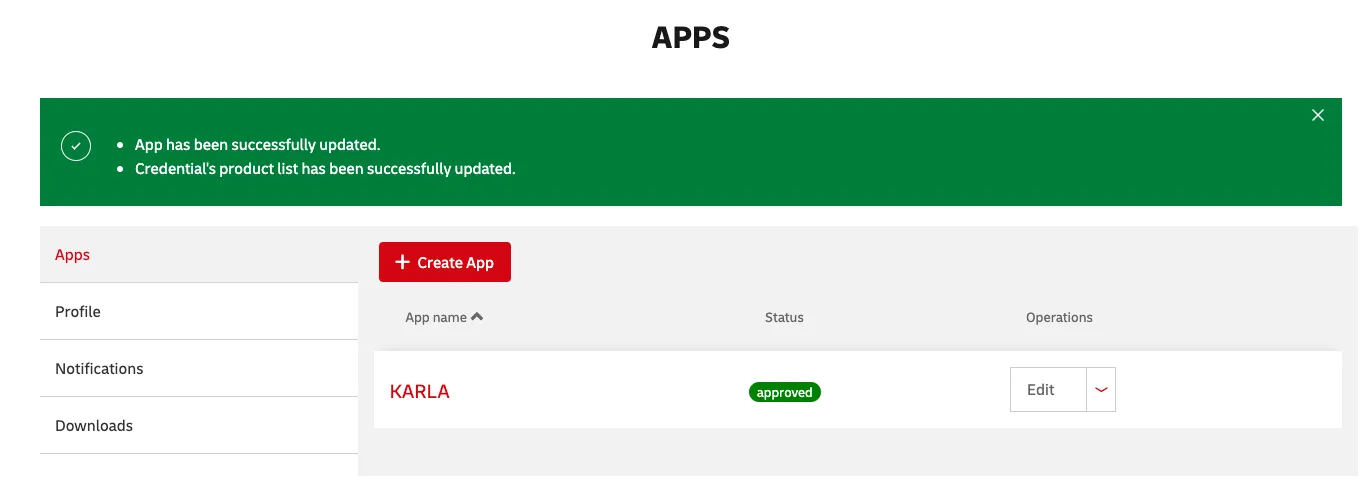
- Copy the API Key (not the API Secret!) and provide it to Karla - this will be the API key used to track your DHL packages.
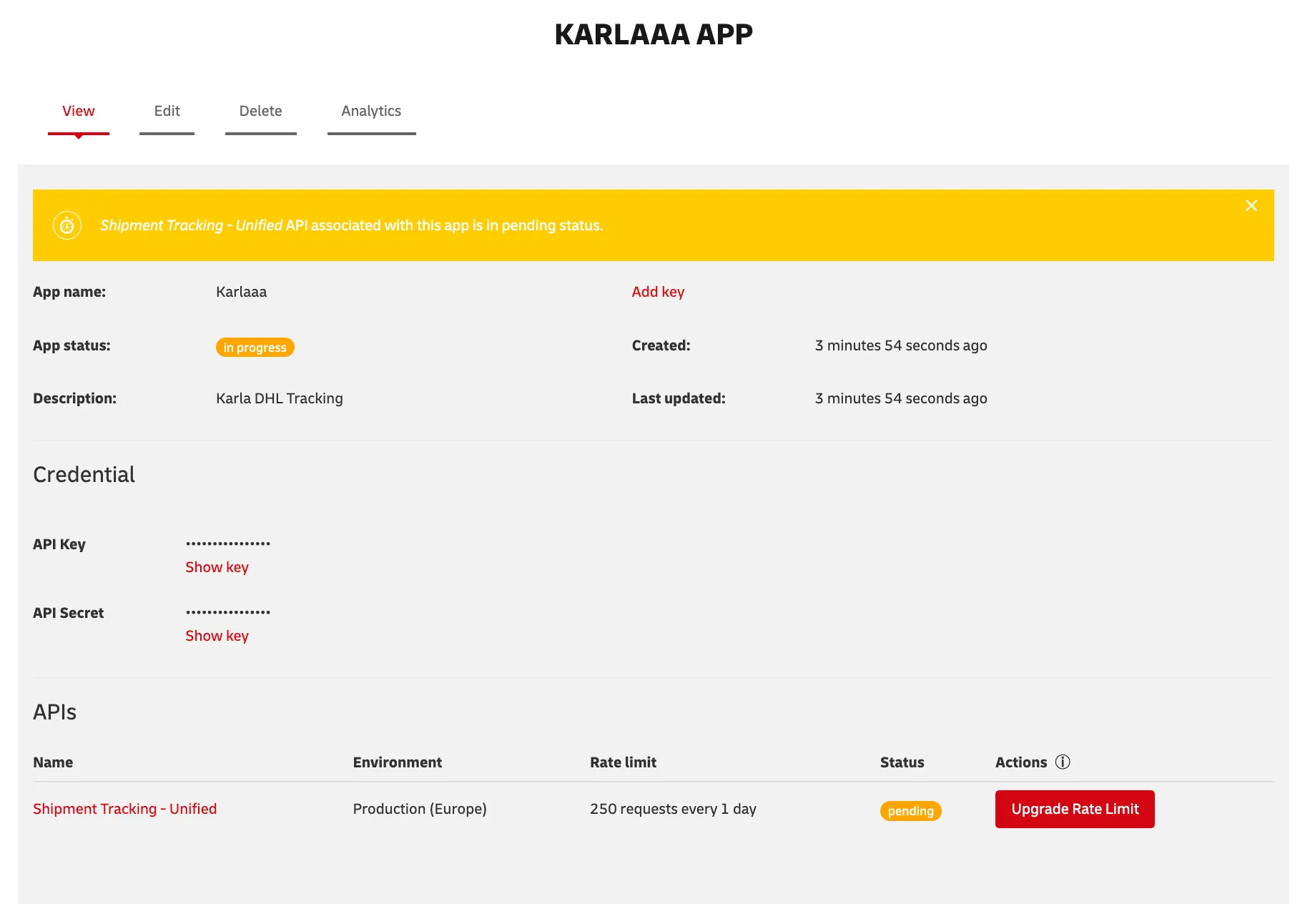
Click on “Show key” next to API Key
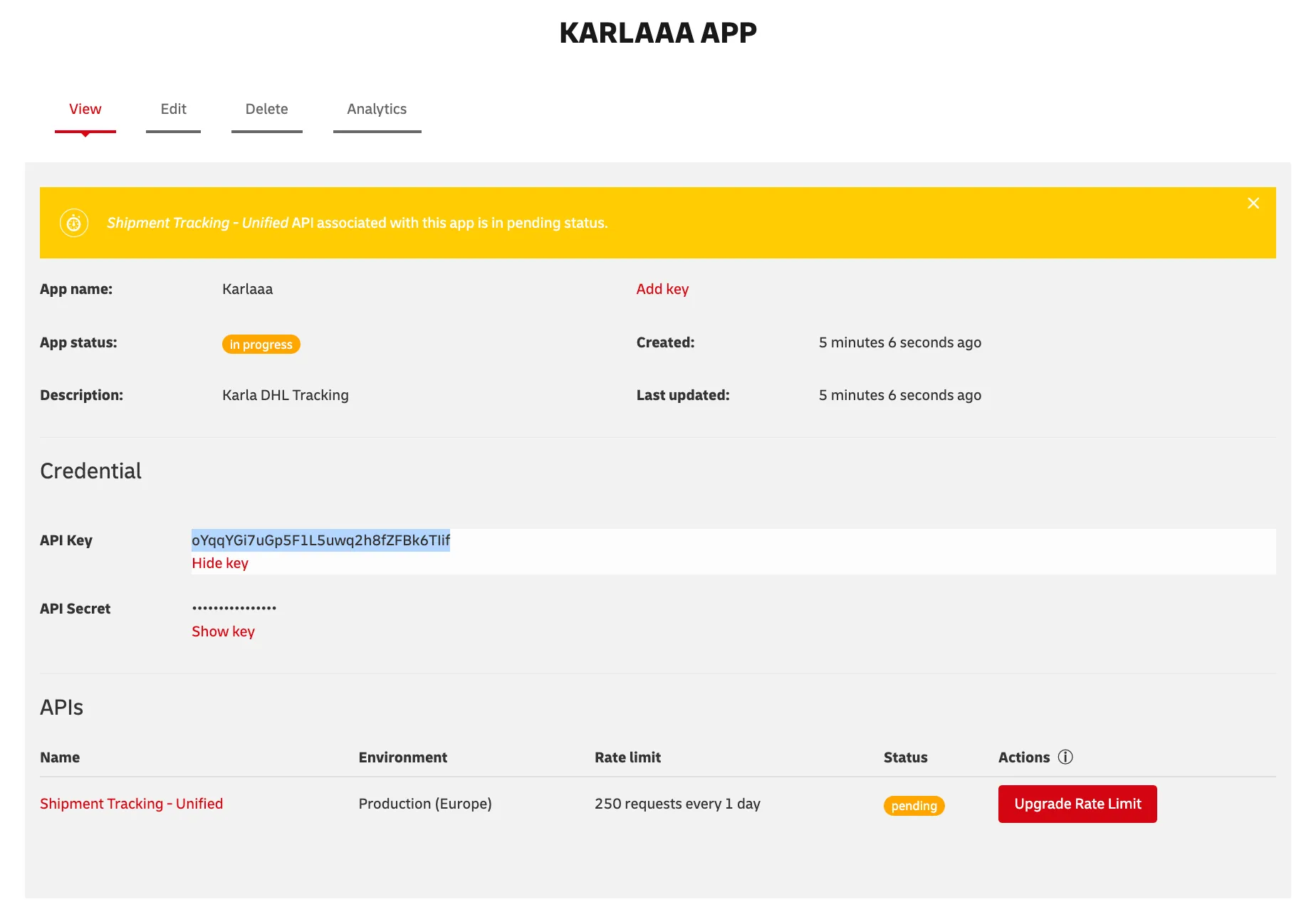
Copy this key and provide it to Karla
- Click on the red button "Request upgrade"
By default, the DHL API only allows for 250 requests per day. However, the DHL team usually answers quickly and positively to upgrade requests.
- Fill out the upgrade form. Here are our recommendations
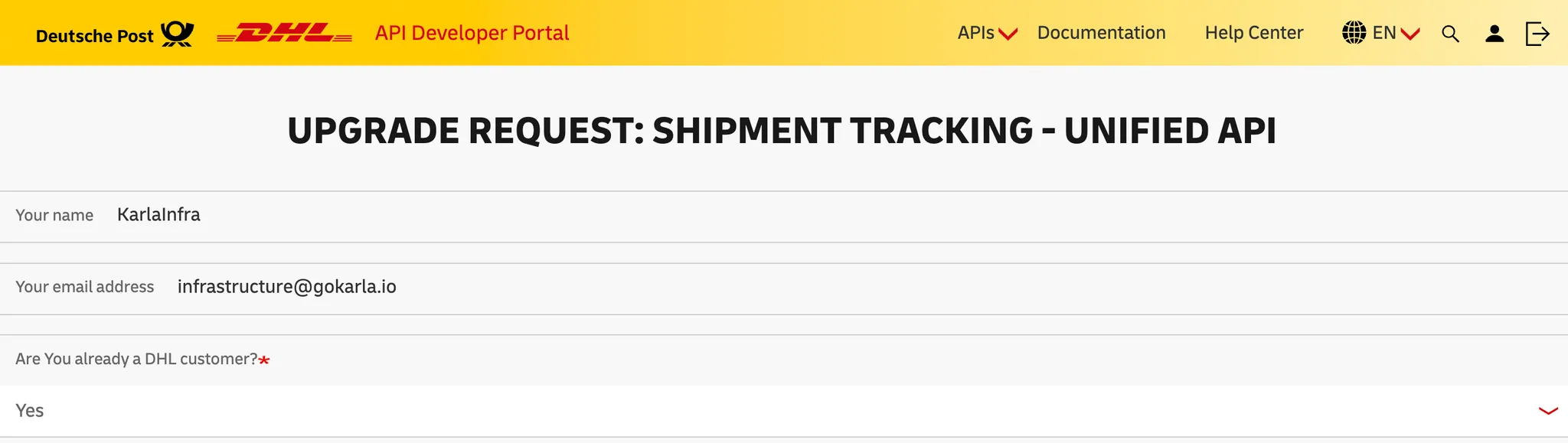
Your name: Should be filled in alreadyYour email address: Should be filled in alreadyAre you already a DHL customer?→ Yes
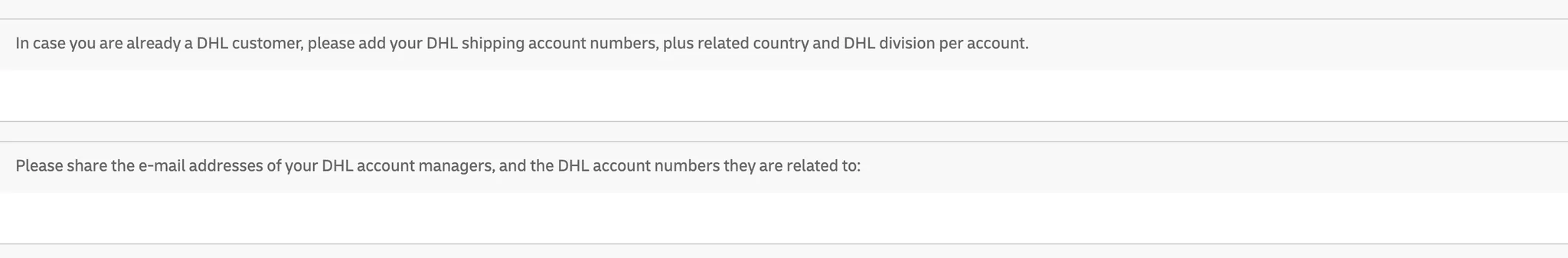
- In case you are already a DHL customer, please add your DHL shipping account numbers, plus related country and DHL division per account.
⇒ Write the following:
<Your DHL Account Number>⚠️ In case you are working with a 3rd party fulfilment provider, please align with them upfront so you can share their account number and your individual DHL billing number - Please share the e-mail addresses of your DHL account managers, and the DHL account numbers they are related to: ⇒ Write the following:
<Your DHL Account Manager Mail>⚠️ In case you are working with a 3rd party fulfilment provider leave this field empty as they are not allowed to share the DHL account manager details
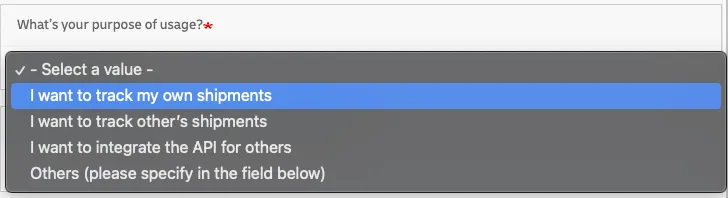
- What's your purpose of usage? ⇒ Please select: I want to track my own shipments
- What's your expected rate of usage? → Follow this simple computation 👇
CALLS PER DAY = Avg # monthly DHL shipments (returns included) x 2
- Example: Given 1,000 DHL shipments/month, I would need to request 2,000 calls per day
→ You now have the amount of CALLS PER DAY (No need to fill the CALLS PER SECOND)
- How frequently do you want to track a single shipment per day? → Write the following: 42
- From which DHL division(s) do you want to track shipments? → Select: Post Germany, Parcel Germany, DHL Express, DHL eCommerce
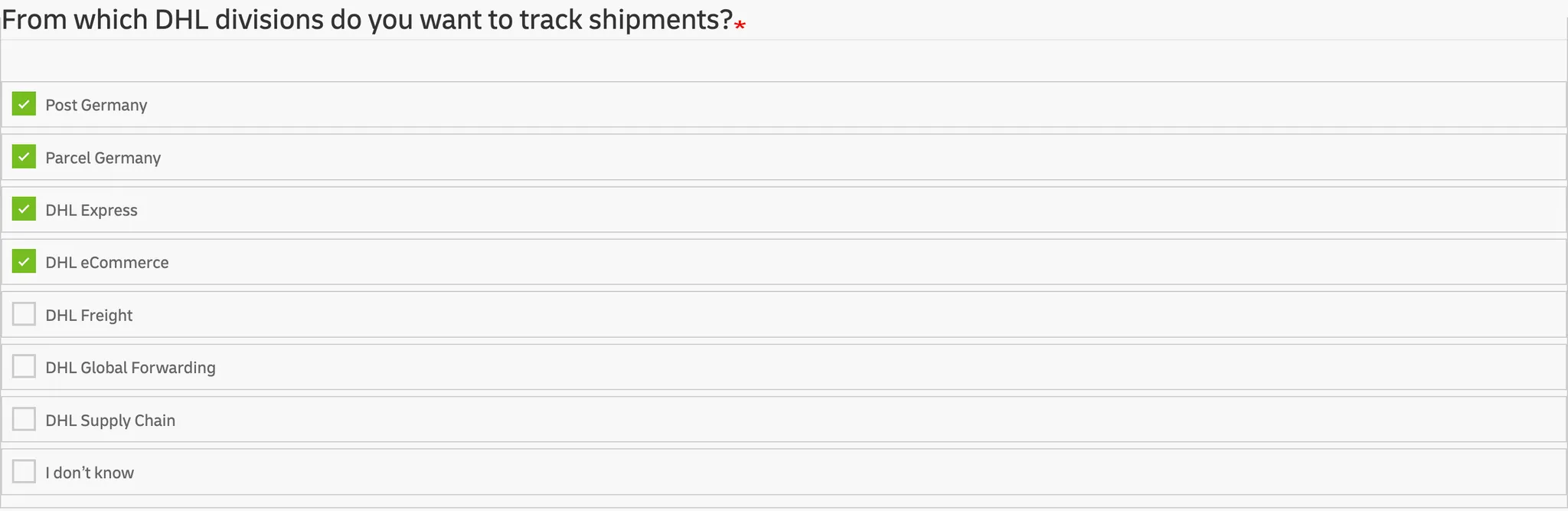
- Please provide the full name of your company and your business website
→
[your company name],[your website] - What is the business nature of your company and how does it relate to DHL? → Write the following: We operate an e-commerce business/ online shop we ship our products with DHL to our customers
- How many shipments does your company send on average with DHL monthly?
→
[your avg monthly shipment volume](rather a bit more)
DHL will now review your requested upgrade and contact you for confirmation
10. Notify Karla when DHL has agreed to the requested upgrade. Please provide us with 2 pieces of information:
- Your DHL API KEY (directly available in the DHL portal after creating the app)
- Your DHL daily calls limit (will be part of DHL’s email response)
Perfect. That’s it! 🎉