Shopify
The Shopify integration allows Karla to get all the order updates from your shop to display them on your customers tracking pages (e.g. purchased products, shipping address etc.) as well as to retrieve all tracking numbers to be able to provide corresponding tracking updates.
Steps
Karla’s Team will gladly take over the the Shopify integration of your store with the Karla’s system. For that you only need to share with us your Collaborator Request Code.
A Shopify collaborator request code is a unique, 4-digit code for securely granting temporary, limited access to your store for developers or agencies, found in _Settings > Users and permissions > Collaborators (or Security)_ within your Shopify admin, used by the partner to request access from their Partner Dashboard before you approve it with specific permissions.
The Collaborator Access is needed only temporarily until the integration has been completed - after that feel free to revoke our access to your account.
We will use that code to request collaborator access so we can install the Karla app on your shop.
A public Karla app will be available soon in the Shopify store.
Campaign attribution for Shopify
To track which orders come from your Karla campaigns, you have two Shopify-specific methods available. For a complete overview of attribution methods across all platforms, see the Campaign Attribution Overview.
Method 1: Referral parameter (ref=karla)
This method is enabled by default for all Shopify shops and requires no installation.
When customers click links from Karla tracking pages or campaigns, a ref=karla parameter is automatically added to the URL. Shopify captures this in the order's landing_site_ref field.
How it works:
- Customer clicks link in tracking email/page with
ref=karlaparameter - Parameter is passed to cart/checkout
- Shopify stores
ref=karlain the order'slanding_site_reffield - Karla retrieves orders via Shopify API filtering by
landing_site_ref=karla
Shopify-specific limitations:
- Only works if the customer does not have a previous active session with your shop
- May not work if other Shopify plugins override the referral parameter
- The tracking page is embedded as an iframe, so it won't appear in Shopify's "Sessions by Landing Page" report (this is expected behavior)
Verifying orders in Shopify:
Navigate to Orders → Filter by Referral source = "karla", or search for orders with landing_site_ref: karla in the order details.
This method works well for initial setup and basic tracking, but for more reliable attribution, consider Method 2 or using the Browser SDK attribution method.
Method 2: Discount codes
The simplest attribution method - works across all shop platforms, no technical setup required.
Simply add a discount code to your campaign in the Karla portal. Orders using this discount will be automatically attributed to the campaign.
Verifying orders in Shopify:
Navigate to Orders → Filter by Discount code to see all orders that used your campaign discount.
For complete details on discount code attribution, best practices, and limitations, see Discount Code Attribution in the Campaign Overview.
Advanced: Browser SDK for maximum accuracy
For the most accurate attribution tracking without requiring discount codes, you can install the Karla Browser SDK. This method provides detailed campaign data and works even when customers have existing shop sessions.
Setup instructions:
In the Shopify admin panel, navigate to Online Store > Themes:
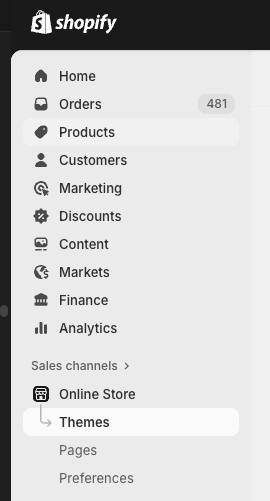
Select your current theme and click on Edit theme:
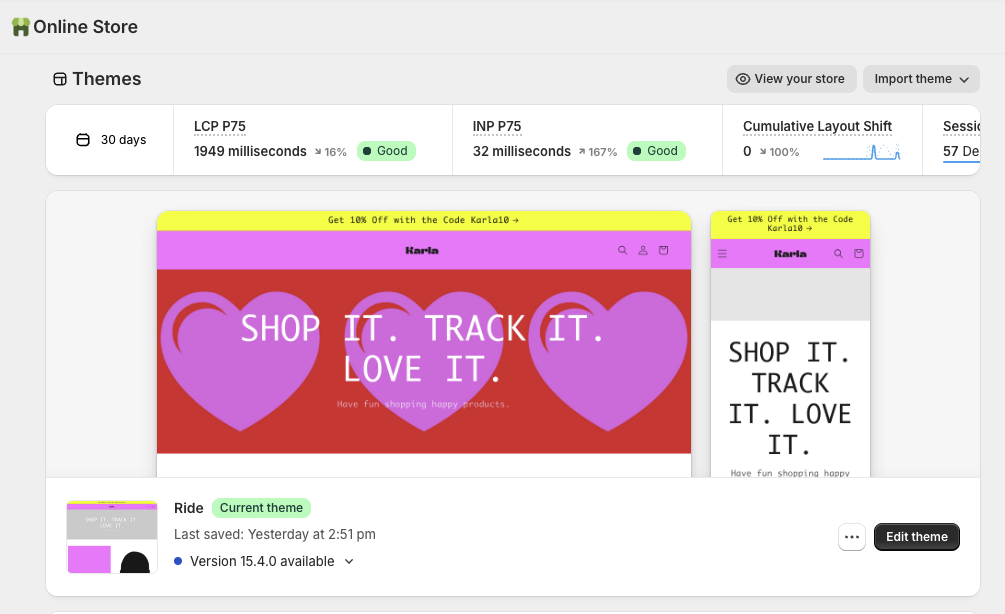
Click on the three dots ... and select Edit code:
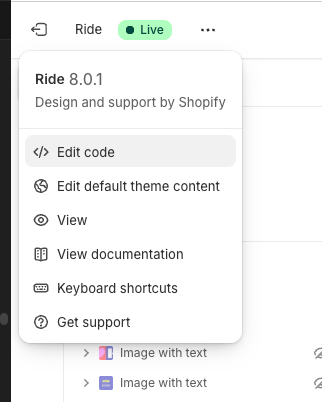
Go to the layout/theme.liquid file, just before the </head> tag, insert the Browser SDK JavaScript snippet, replacing gokarla-shopify with your shop slug:
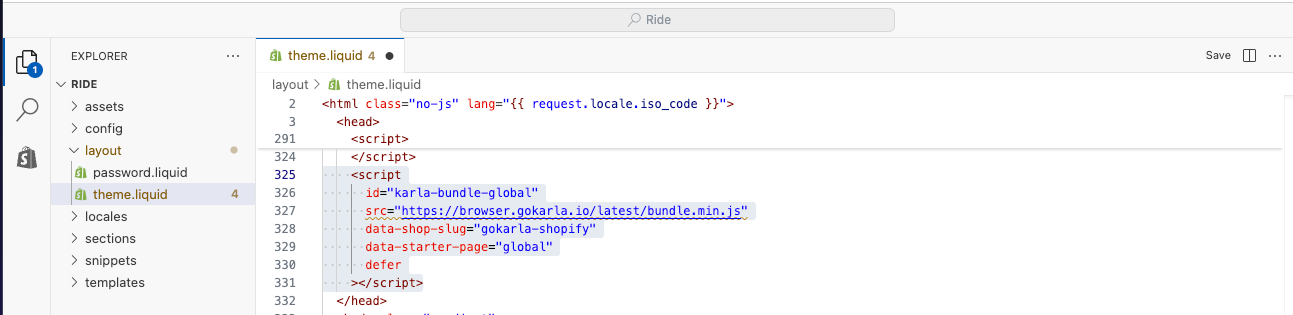
Click on Save at the top. The script is now ready and will mark any orders that come from an interaction with Karla.
For complete details on Browser SDK attribution, see the Browser SDK Attribution section in the Campaign Overview.
Advanced: Custom Properties
Add custom properties to your Shopify orders to enhance your customers' delivery experience with Karla.
Understanding Scopes
Shopify supports two types of custom data, and we always prefix them with _karla_:
- Order attributes:
- Apply to the entire order
- Use Shopify
attributes
- Line item properties:
- Apply to individual products
- Use Shopify
properties
Order Attributes
These attributes will appear in the Additional details section of your order admin panel.
Marketplace Order Number
Use _karla_marketplace_order_number to track orders from external marketplaces (Amazon, eBay, etc.):
- Format: Any string (alphanumeric, dashes, and underscores supported)
- Scope: Entire order
- Use case: Reference external marketplace order IDs for cross-platform tracking
Order attribution variables
These parameters are automatically handled by our order attribution tracking script, but you can decide to manage them on your own if you want full control on Karla attribution logic.
These variables are:
_karla_campaign: Campaign identifier_karla_captured_at: Timestamp when the attribution was first captured_karla_landing_path: Path on your shop where the customer landed_karla_landing_url: Full URL where the customer landed_karla_medium: Marketing medium (e.g., email, banner, push notification)_karla_referrer: HTTP referrer URL_karla_source: Traffic source identifier (e.g., trackpages, karla-lounge)
Line Item Properties
Line item properties apply to individual products and are added using the properties parameter.
Estimated Ship Date
Specify when a specific product will ship.
- Date formats accepted: any ISO 8601 date string (preferred), or common date strings like
23.10.2025or10/23/2025 - Scope: Individual line item
Complete Implementation Examples
Example 1: Adding Line Item Property (Product Page)
On your product page, add line item properties to the "Add to Cart" form:
<form action="/cart/add" method="post">
<!-- Line item property: estimated ship date -->
<input type="hidden" name="properties[_karla_estimated_ship_date]" value="2025-10-23">
<input type="hidden" name="id" value="{{ product.variants.first.id }}">
<button type="submit">Add to Cart</button>
</form>
Example 2: Adding Order Attribute (Cart Page)
There are two methods depending on your theme type:
Method A: Traditional Form (Older Themes)
If your theme uses traditional cart forms (typically older themes or custom implementations):
<form action="{{ routes.cart_url }}" method="post" ...>
<!-- Your cart items display here -->
<!-- Order attribute: marketplace order number, add before the </form> tag -->
<input type="hidden" name="attributes[_karla_marketplace_order_number]" value="{{ your_marketplace_order_number }}">
</form>
Method B: AJAX Cart (Modern Themes)
Most modern Shopify themes (Dawn, Refresh, etc.) use AJAX for cart operations. For these themes, add this JavaScript to theme file (e.g., theme.liquid), before the closing </body> tag, for instance:
{% if customer.metafields.custom.marketplace_order_id %}
<script>
fetch('/cart/update.js', {
method: 'POST',
headers: { 'Content-Type': 'application/json' },
body: JSON.stringify({
attributes: { '_karla_marketplace_order_number': '{{ customer.metafields.custom.marketplace_order_id }}' }
})
});
</script>
{% endif %}
Replace your_marketplace_order_number with your actual Liquid variable containing the marketplace order ID.
Troubleshooting
Attributes/Properties not showing?
- Check spelling: must be exactly the documented key name (lowercase, double or single underscores respectively)
- Ensure properties/attributes are inside your
<form>tag - For order attributes, use
attributes[...]notproperties[...] - For line item properties, use
properties[...]notattributes[...] - For modern themes: If hidden inputs don't work, use the AJAX method (Method B) instead
Order attributes still empty in cart.js?
- Your theme likely uses AJAX cart → Switch from Method A (hidden input) to Method B (JavaScript)
- Check browser console (F12) for errors
- Make sure the script runs after items are added to cart
Attributes/Properties visible to customers?
- Make sure property name starts with double/single underscore
Dates not working?
- Use format:
YYYY-MM-DD(e.g.,2025-10-23) - Or:
DD.MM.YYYY(e.g.,23.10.2025) - Or:
MM/DD/YYYY(e.g.,10/23/2025)
The ideal format is an ISO 8601 date string, but we have extra parsing to accommodate to non-standard dates (best-effort).
Quick Reference
Order
| Property | Type | Example |
|---|---|---|
_karla_campaign | String | 8c0b2fcf-c0a0-46f7-8383-1cac748f35c0 |
_karla_captured_at | String | AMZN-12345-67890 |
_karla_landing_path | String | /products/shoes |
_karla_landing_url | String | https://shop.myshopify.com/products/test?karla_source=email |
_karla_marketplace_order_number | String | AMZN-12345-67890 |
_karla_medium | String | social |
_karla_referrer | String | https://google.com |
_karla_source | String | trackpages |
Order line item
| Property | Type | Example |
|---|---|---|
_karla_estimated_ship_date | Date | 2025-10-23 |
More custom properties are being added to support additional use cases. Stay tuned!